If you downloaded the latest version of Inkscape >= 1.0, maybe you have experienced heavy lags while using it.
I have a somewhat beefy Mac with an 4 Ghz Intel Core i7, 32 Gb of RAM. And even there it lags. I haven't tried it on my Mac Book but I can only guess that it will lag considerably hard.
How to detect
Just draw a circle, rectangle whatever try to move it it will lag. First I thought it must be that my machine is running at a limit, but no. Using htop it shows only 10% CPU usage overall. But in Inkscape when drawing or moving rectangles it caps at 100% single core usage.
How I fixed it
- Open up your Display Setting
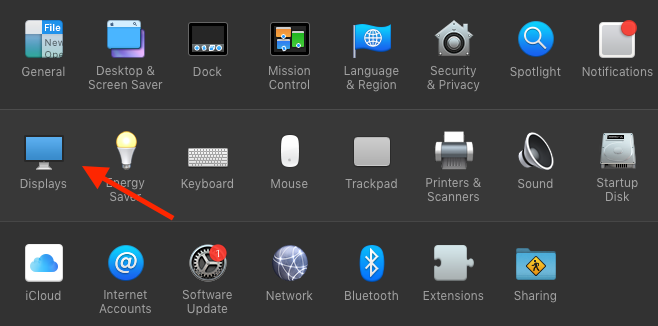
- Go to the Tab "Color"
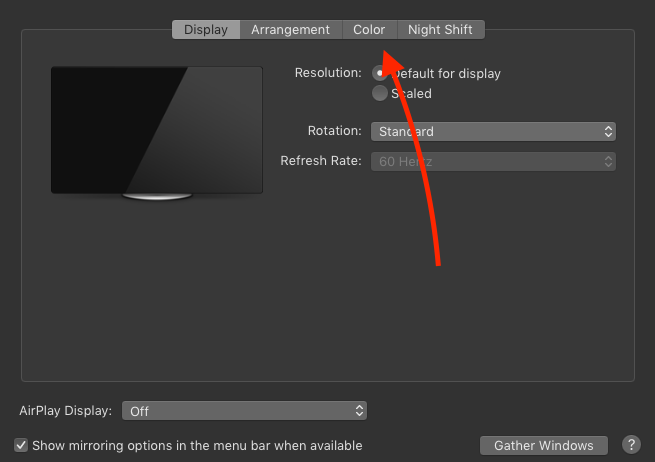
- Change your current profile to sRGB.
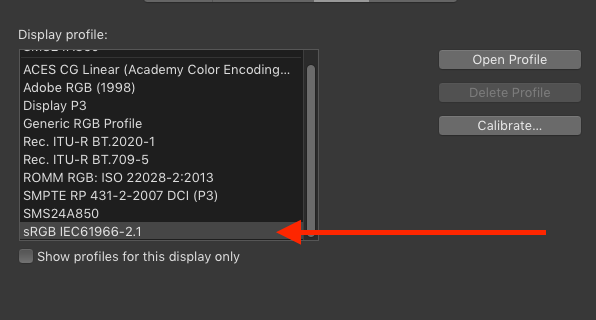
I had those problems in Mac OS X Mojave with the latest Inkscape Version downloaded from their website: 1.0.1 (c497b03c, 2020-09-10)
The Problem exists since version 1.0. Maybe they fixed it already :) But they can fix it faster if you support Inkscape:

Helpful Links:
TL;DR
- Inkscape can lag when running on Mac OS X
- A fix is not available yet, but downloading the newest version is always a good idea :)
- How to detect: Easy it just lags you will feel it, even when drawing simple shapes.
- How to fix: Go to your display settings, then change the color profile to sRGB.
If you liked this Blog Article please consider helping the Inkscape people by donating? :) If you have questions etc. please leave a comment below :)


If you press this Button it will Load Disqus-Comments. More on Disqus Privacy: Link